Turning every transaction into a relationship starts by getting to know your customers, whether it’s initially by face, name, or preferably both. That’s why we’re excited to share with you the following three, big Fivestars improvements – They’ll make it easier for your business to make a personal connection and positive impression with your customers, which will keep them coming back.
Check out the new updates below, available to all Fivestars businesses soon:
1. Delight customers with a personalized in-store experience
With the latest Fivestars update, you’ll now be able to recognize a customer by photo, name, and member status (e.g. VIP or New) on your Fivestars Connect tablet or point-of-sale system when he or she checks in.
Greeting a customer by name personalizes the experience, and identifying a customer’s status gives you opportunity to recommend specific products to that customer, providing a tailored experience.
For example, when you see new members check in, you can better acquaint them with your business by recommending your best-selling or most popular products. When VIP members check in, you can thank them for being such loyal customers, and let them know of any new items or events happening in the near future.
Here’s what the member name, status, and photo page will look like on the Fivestars Connect tablet:
How to get the update:
On the Fivestars Connect tablet, click, “Grant” on the update window below.
To give a member points, click on their name or photo and then add or remove points as usual.
If you still want to register Fivestars cards, you can now do so by clicking, “Link a New Card” on the customer’s profile, then scan the card.
2. Reach out to customers in more ways
Whether it’s by text message, push notification or email, customers have their preferred way for staying in touch with your business. Now, the Customer Touchscreen will seamlessly collect customers’ names and email addresses. On average, 80% of customers* will add their name when they sign up. By collecting email addresses, your AutoPilot, Promotions and Announcements campaigns can reach more members. Here’s what you can expect on the new Customer Touchscreen:
The Customer Touchscreen will gradually collect customer information with these three steps:
- When your customers sign up for Fivestars via the Customer Touchscreen, it’ll prompt them to add their name to their profile.
- On their second visit, the Customer Touchscreen will let members know about the Fivestars mobile app (Apple or Android) and offer them the option to receive a text message with the app download link. The Fivestars mobile app will save you time by allowing customers to add their name, email, and photo to their profile themselves.
- On a customer’s third visit, the Customer Touchscreen will ask him or her to add an email address, (if you don’t already have it), to complete his/her profile.
3. Complement your in-store experience with mobile check-in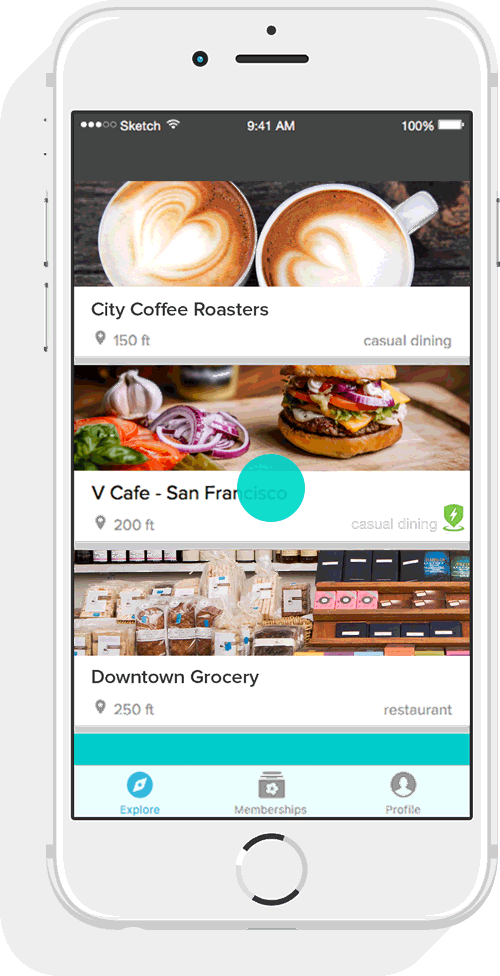
Customers can now check in at your business using the Fivestars mobile app, in addition to viewing points and rewards they’ve earned prior to ordering or making a purchase.
This will help reduce transaction times and speed up the line in your store, as customers won’t need to input their phone number on the touchscreen. Encourage customers to download the Fivestars mobile app today.
Keep in mind:
Only customers with the latest version of the Fivestars mobile app will be able to check in. Make sure you’re letting your customers know about this new feature!
When customers check in via the Fivestars mobile app, they’ll appear in a queue on your Connect Tablet or point-of-sale. Select that customer from the queue to grant points or rewards.
These updates will be rolling out to merchants in the next few weeks, and will continue to build stronger relationships between you and your customers. Let us know what you think in the comments below.
*Internal Fivestars data


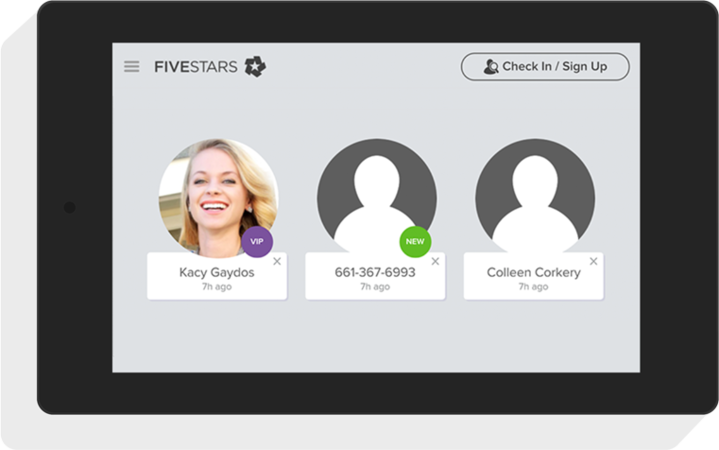
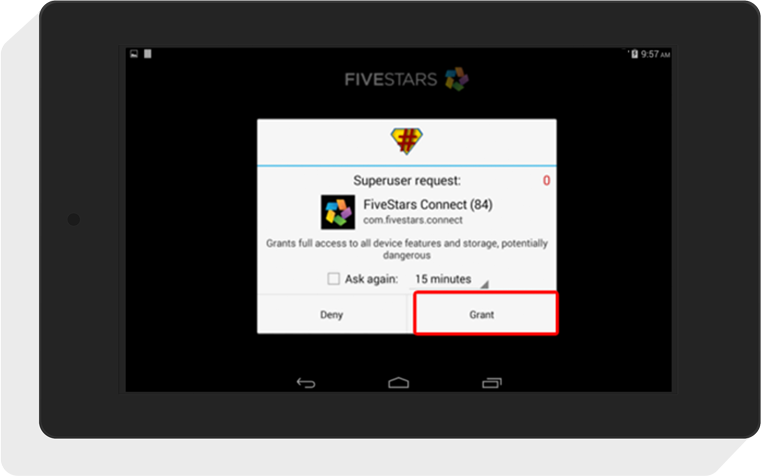
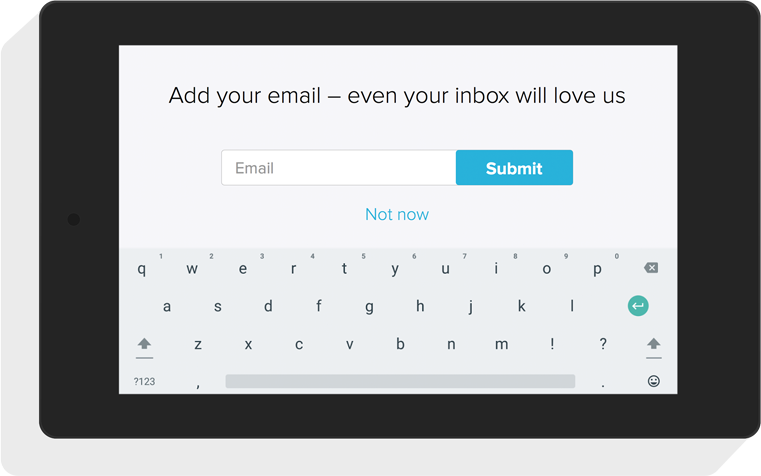


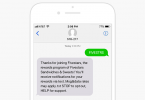

Leave a Comment