At Fivestars, we’re always looking for more ways to bring customers into your store with one powerful marketing program. While we’ve historically focused on loyalty and retention, we know that attracting new customers is also vital, so we are excited to announce Fivestars Acquisition, a new way to automatically reach customers nearby and bring them into your store.
We’ve seen time and time again small businesses forced into marketing options that are expensive, untargeted, and ineffective. Take for example a method like flyering, which, in order to reach best-fit customers has to be seen by a huge amount of not-so-great-fit customers, and offers no way to turn interested prospects into regulars. Huge e-commerce companies have the power to target customers with laser precision, and then nurture, convert, and re-target new customers to buy and keep buying automatically. But for local businesses trying to keep up, this technology is totally out of reach.
With Fivestars Acquisition, we’re making it easy for local businesses to tap into our network of 30 million customers who love supporting local businesses, capture the identities of interested customers, convert them to in-store visitors, and then re-target customers to keep them coming back. Simply put: we’re making customer acquisition and engagement easy and automatic so it works for local businesses.
With Fivestars Acquisition, you can expect to:
Get added exposure within our network
We’ll showcase your business at other (non-competing) Fivestars businesses, on our mobile app, and our website, so you’ll be noticed by local customers who are on the hunt for places to eat and shop next. Best of all—it’s totally automatic: no extra time required.
Add over 125 new customers a month to your customer database
When customers see your business being featured, they can choose to follow you to receive rewards. As more customers follow your business, the bigger your customer database grows and the more opportunities you have to encourage them to come in. You’ll be able to send promotions at anytime to reach customers via SMS, email, or push notification. Fivestars will also send reminders to encourage your new potential customers to visit sooner.
Attract quality shoppers who visit 5 times a year*
Fivestars shoppers and diners are a special bunch. Not only do they love seeking out new local businesses to explore, but they also love supporting these businesses with more repeat visits. On average, Fivestars shoppers visit local Fivestars businesses five times a year. And they’re always on the hunt for new places to frequent.
Here’s how Fivestars Acquisition works:
Your business will be featured on the Customer Touchscreen at nearby Fivestars businesses. We’ll show customers your Acquisition reward (formerly called Network), which they can then save to their account. Saving will automatically add a customer to your database, so you can then send them promotions to encourage a visit.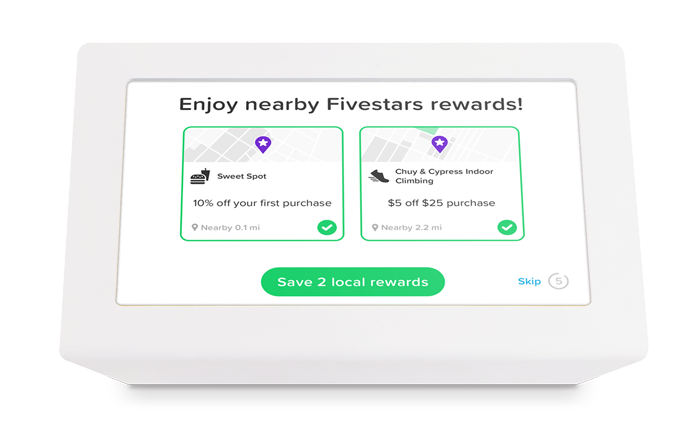
After visiting a Fivestars business, customers will receive an SMS message that includes a recap of their in-store activity. There they’ll see their current points, any saved rewards from the Customer Touchscreen, and nearby rewards from businesses that the customer doesn’t yet follow. Your business could be featured as a nearby business on this summary, and the customer will have the chance to save your reward if it’s appealing to them.
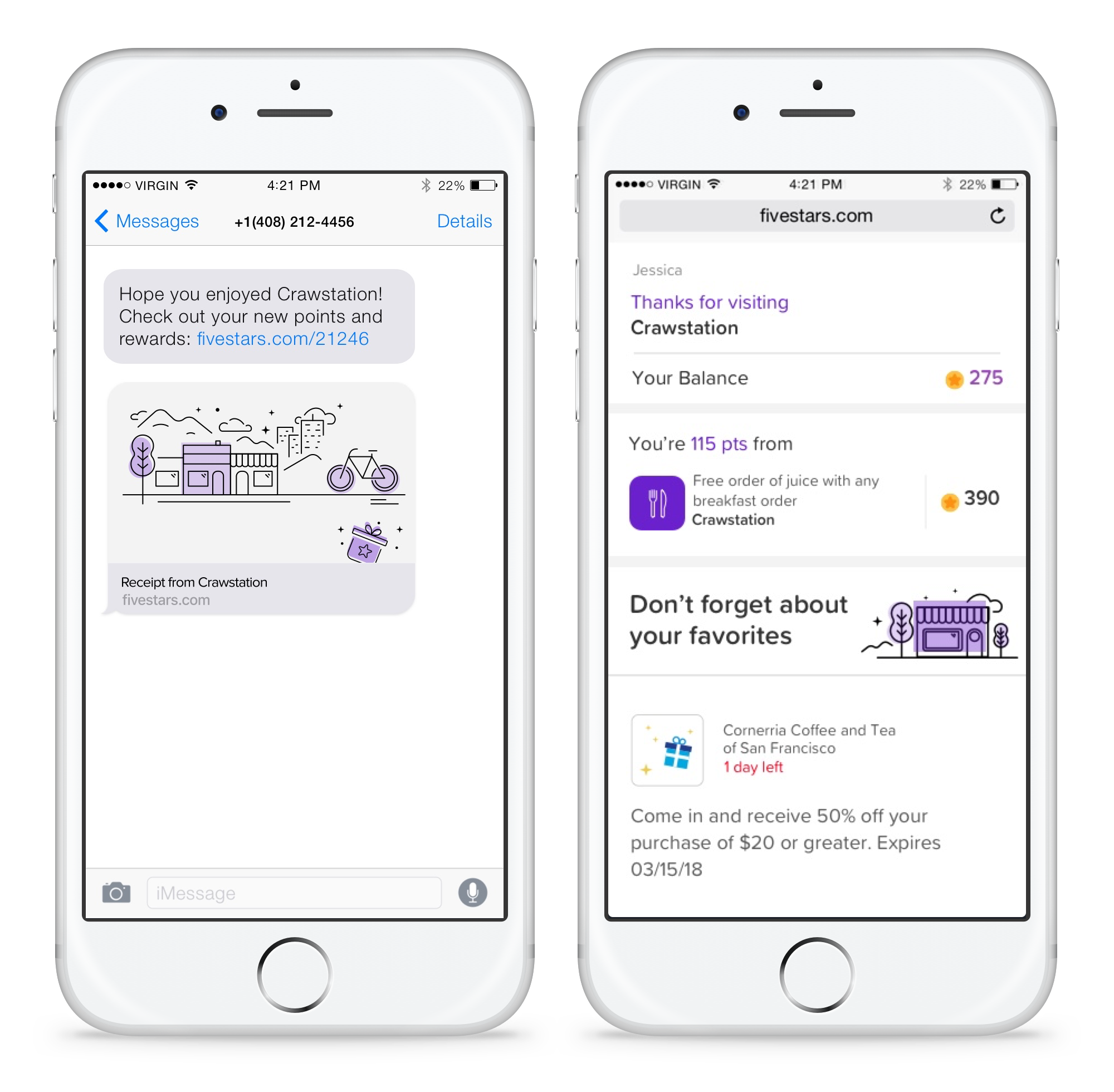
Finally, when customers open the Fivestars app or visit our website, they’ll be shown a map of nearby Fivestars businesses, giving them another chance to discover yours. Keep in mind that in the app, customers won’t see the businesses they currently follow on the map which can still be found on the Memberships tab.
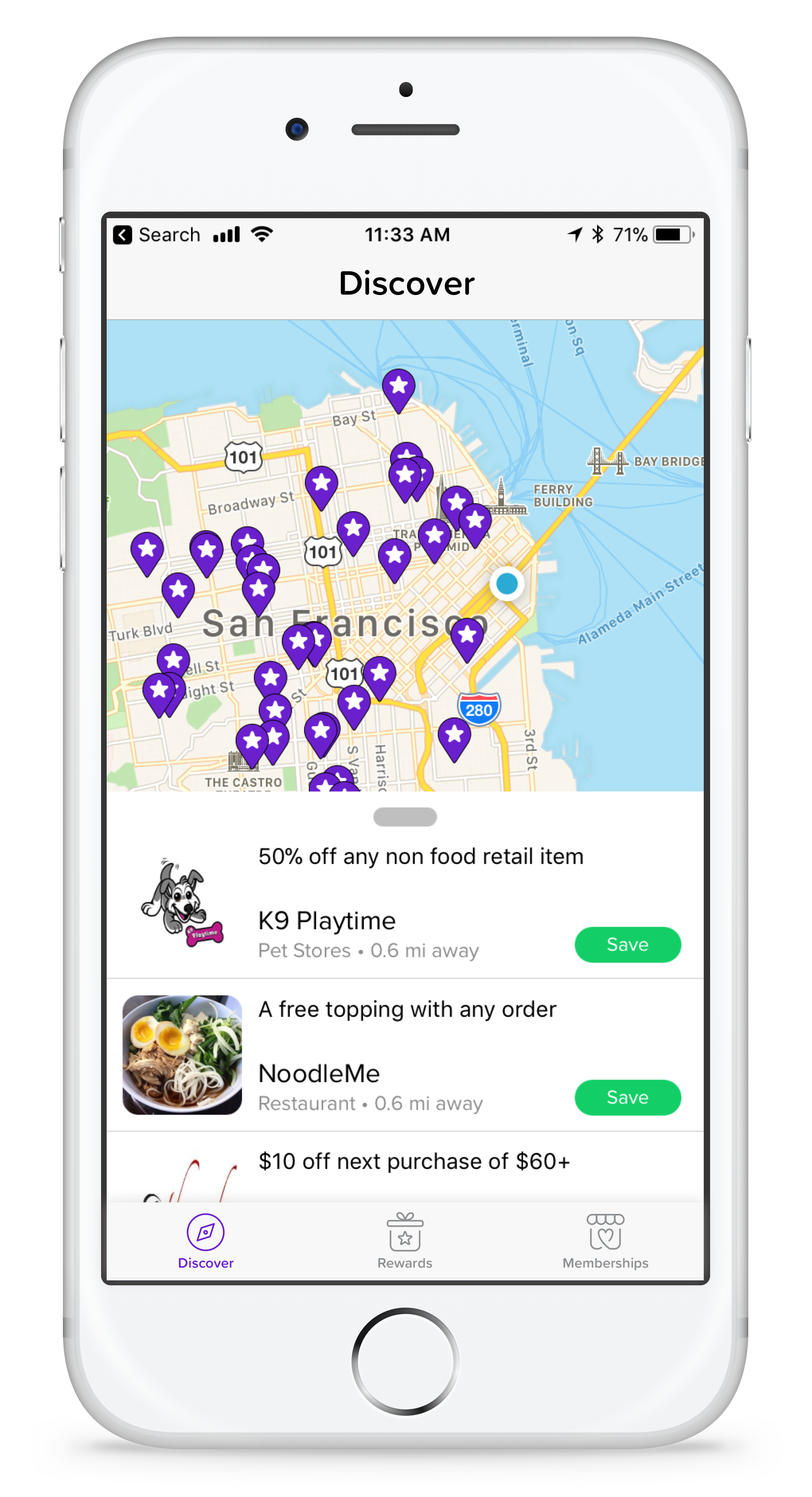
We’ll give interested customers who have saved your reward time to come into your store, but if they don’t come in, we’ll automatically reach back after 31 days to remind them to visit. The message will look like this:
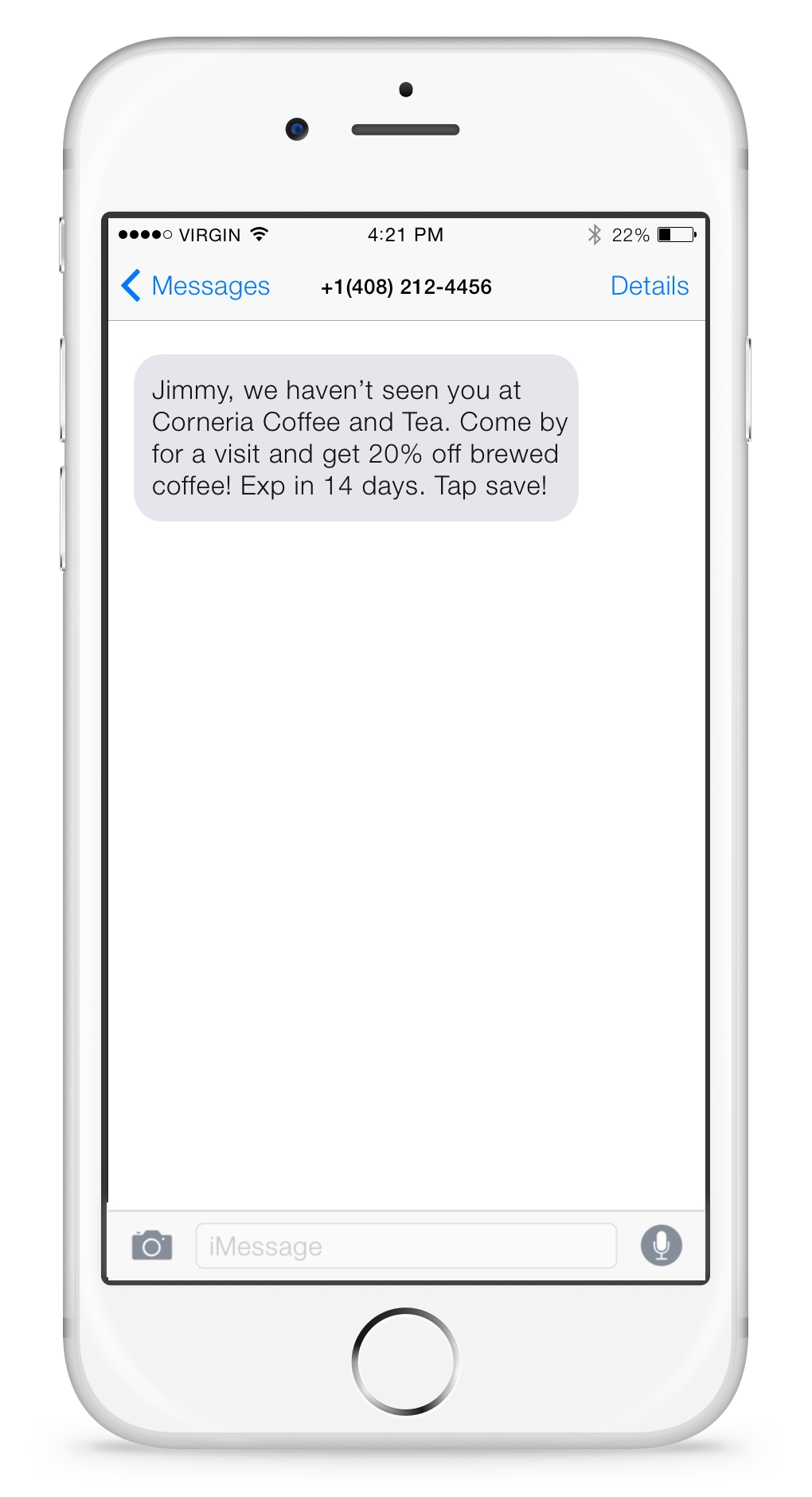
Getting started with Fivestars Acquisition
If your business has an Acquisition reward (formerly called Network) setup and isn’t in an age-restricted category, then great news! You’re already being featured on the Customer Touchscreen and Fivestars app.
Now’s a great time to make sure your reward is enticing, so your new customers will want to take you up on it. Follow these steps to set up or change your Acquisition reward:
- Login to the Fivestars Dashboard
- Click on ‘Campaigns’ > ‘AutoPilot’ > ‘Edit AutoPilot Settings’ > ‘Edit AutoPilot’
- For Acquisition, type in the reward you would like to offer new customers. If you don’t have an Acquisition reward set up, you can turn it on by clicking on ‘No’ under the ‘Active’ column.
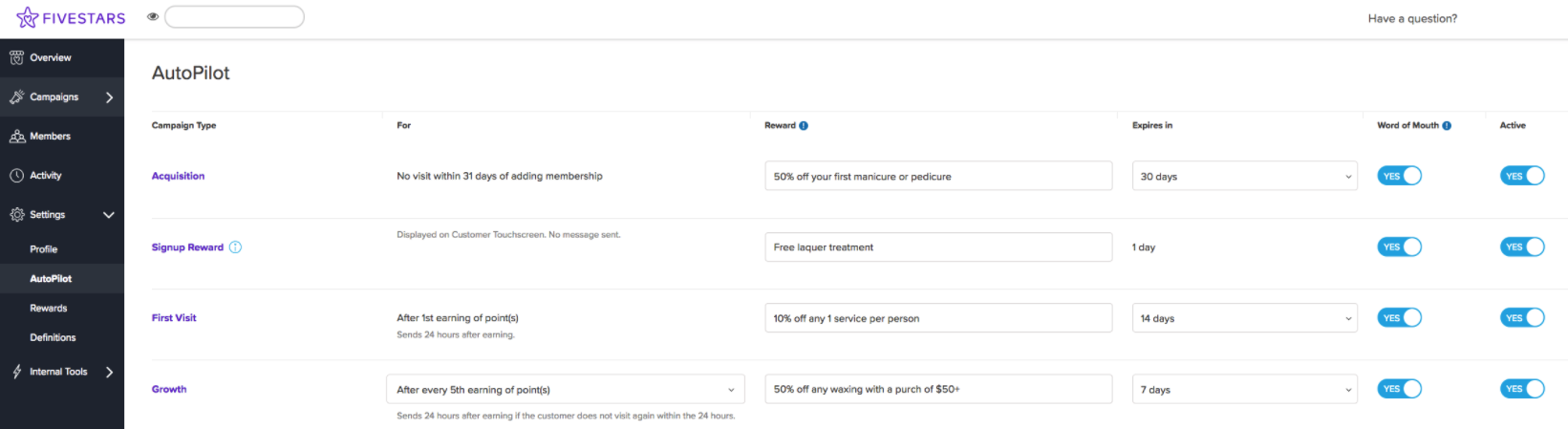
Track new customers from Fivestars Acquisition
To see a summary of the number of times customers have claimed your acquisition reward and then visited afterwards, start by logging into the Fivestars Dashboard. Click on ‘Campaigns’ then ‘AutoPilot’. At the top of the page, you’ll see a section for acquisition that includes total claims, total visits and the visit rate. If you want to see which customers have signed up for your rewards program from Fivestars Acquisition, then click on ‘Members’ and then at look at the Source column for ‘Nearby’. You can also sort your customer database by selecting ‘Acquisition’ next to ‘Show’.
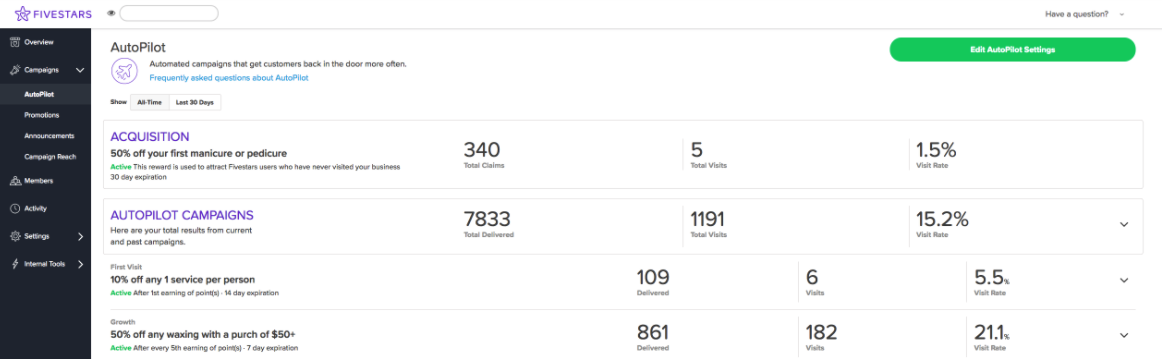
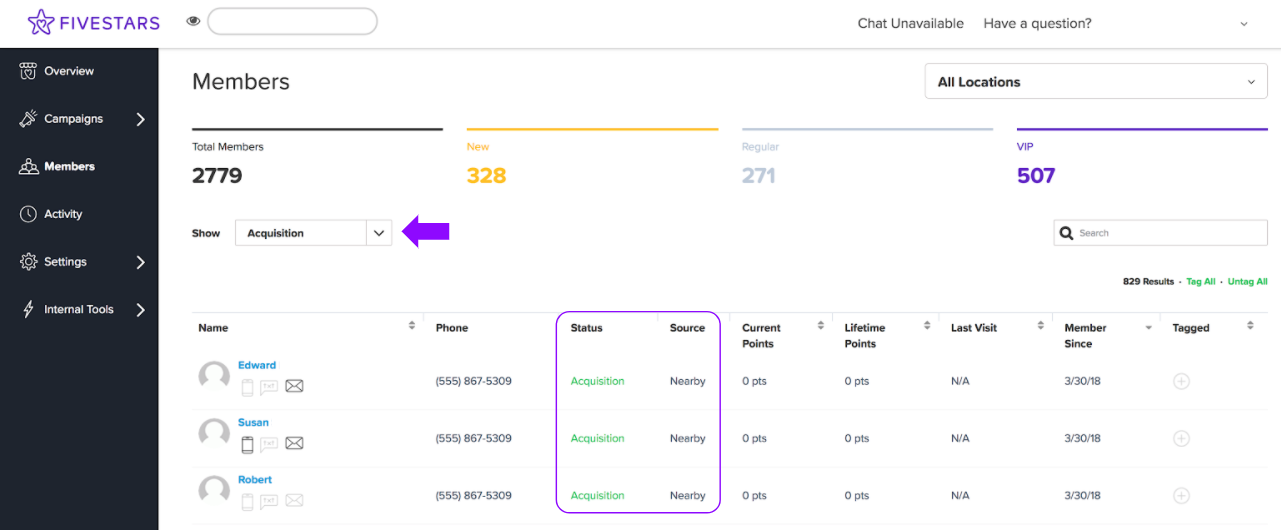
We’re getting better and better
This is just the beginning of Fivestars Acquisition. Throughout the year, we’ll be optimizing the product to help you get even more customers added to your database and visits to your store. And on the way, we’d love to hear from you! We welcome any feedback you may have to help us improve Fivestars Acquisition so all local businesses in our network can get the most out of it. Give us a call at 860-578-2770 with any thoughts or questions.
*Based on Fivestars research, 2018






Leave a Comment