As a Fivestars local business, you’ve been receiving a Weekly Summary email to get a quick overview on the performance of your Fivestars program. It provides essential insights week-to-week to ensure your program is bringing in as many customers as possible, new and existing alike. Now, we’re making it even easier for you to watch your Fivestars program in action — we’re proud to introduce a new Weekly Summary email that will hit your inbox very soon!
So, what’s new?
We wanted to give you a quick visual overview and more granular data on performance and customer behavior. With the new Weekly Summary, you’ll save time hunting through reporting tools for insights, make better marketing decisions based on real numbers and insights, and delight your customers.
We also want to keep you informed of any changes or new features that may impact your weekly reports. Keep an eye out for special announcements at the top of your weekly reports. We know you want to get to your data, so announcements won’t always be there and when they are we’ll do our best to make sure they are relevant to you.
OK. Let’s get into the data. The first section is a visual snapshot of usage during the week
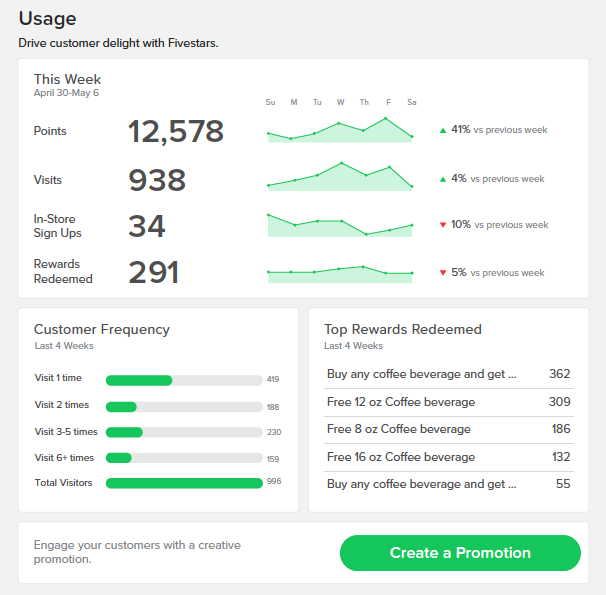
- This Week covers Sunday to Saturday, and shows points, visits, in-store sign ups, rewards redeemed, and compares them to the previous week. You can find out which day of the week is slowest, or which employees need more training and encouragement to promote in-store sign ups
- Customer Frequency shows you the total number of visitors who have visited your store and categorizes them based on visit frequency. Tip: focus on increasing the number of loyal customers (6+ visits), the VIPs who drive your business
- Note that Top Rewards Redeemed includes earned rewards as well as AutoPilot and Promotions
Feeling inspired to set up a new promotion? The “Create a Promotion” button will take you right there.
Next up: retention. Here you’ll see the power of your program to keep your customers coming back.
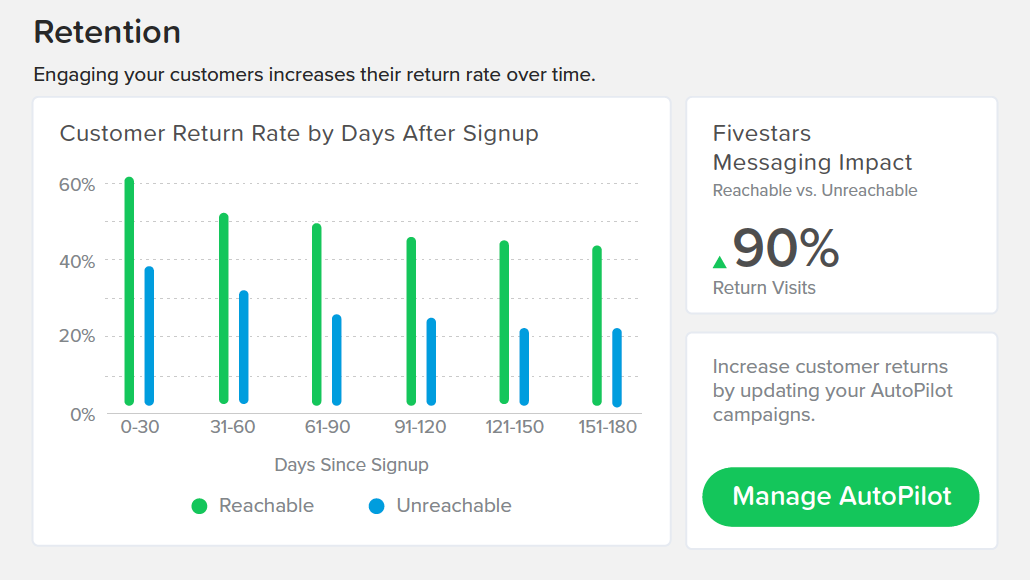
We’ve categorized your Fivestars registered customers into two groups “reachable” vs. “unreachable”, i.e. customers who have opted in to receive Fivestars messages vs. those who have opted out. The chart tracks the return rate of these two groups and the comparison is shown over 6 months after signup, starting with the first month (0-30). The Messaging Impact section summarizes the effect that Fivestars has on the number of visits for reachable vs unreachable customers.
Keep your rewards fresh and engaging – it’s the best way to prevent your customers from unsubscribing from your Fivestars messages. A handy button will take you to AutoPilot, so you can update rewards as necessary.
How many of your inactive customers are returning? Check out the winbacks section.
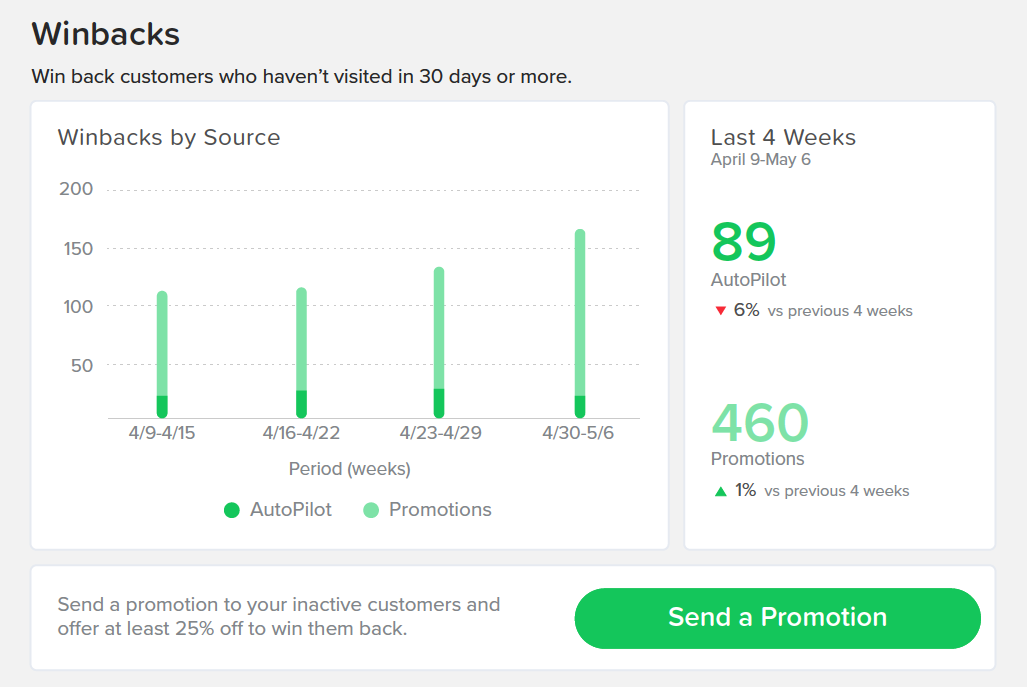
In this section, we’re looking at customers who haven’t visited in 30 days or more. You’ll see how many of them have returned, from what source, and be able to click to your promotions page to set up a special promotion to attract more inactive customers. We suggest offering at least 25% off their visit to win them back.
How about new and prospective customers? You’ll find them in acquisition.
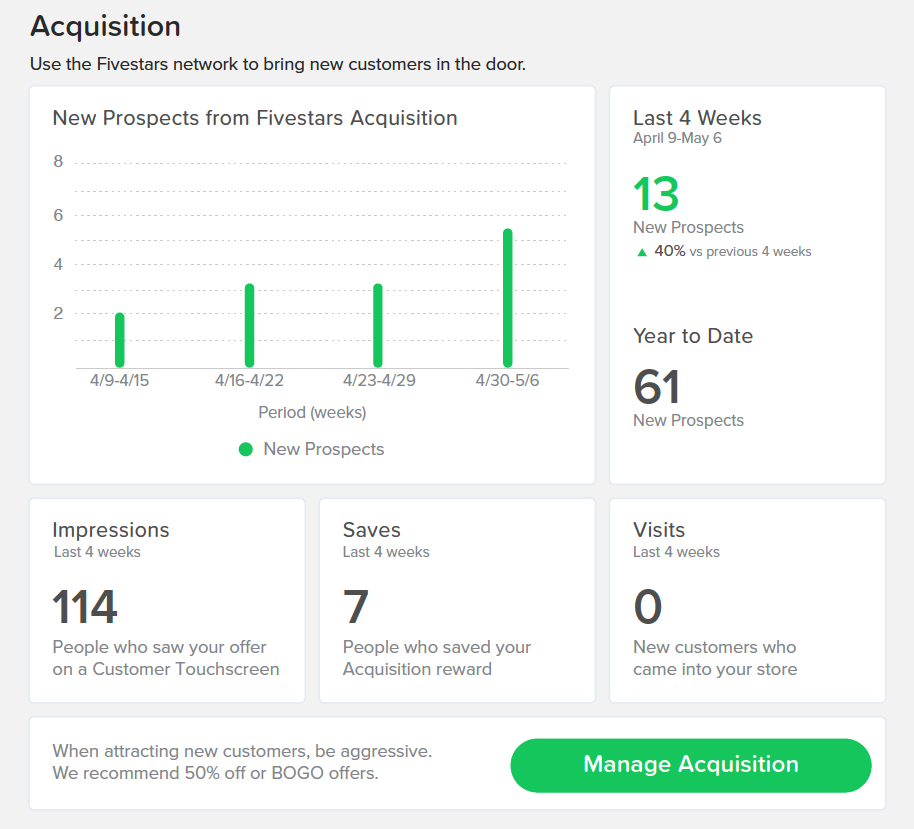
Acquisition combines all new out-of-store signups, from Word of Mouth or the Fivestars mobile app. Here’s what you need to know for this section:
- Prospects are new customers added to your database
- Impressions are the number of customers who saw your offer on a Customer Touchscreen
- Saves are the number of people who saved your Acquisition reward and Visits are new customers who came in to your store
If you want to increase the number of new customers coming in, update your Acquisition reward by clicking the Manage Acquisition button. We highly recommend an enticing offer such as 50% off or BOGO offers.
We hope you’ll enjoy your new Weekly Summary and that the insights you receive make your Fivestars experience even better!






Leave a Comment