Ready to acquire even more new customers? Look no further than your Fivestars Page. It’s automatically generated for you and waiting for you to customize – a place on the web where customers can discover your business, featured Fivestars deals, and important information. Your Fivestars Page is also search engine optimized, which means that new customers can discover you just by searching for businesses in your industry and area (like “coffee shop San Francisco”). Plus, we’ve made it really easy to share on the web and via social media and email – to make your reach even wider. Getting up and running is a snap.
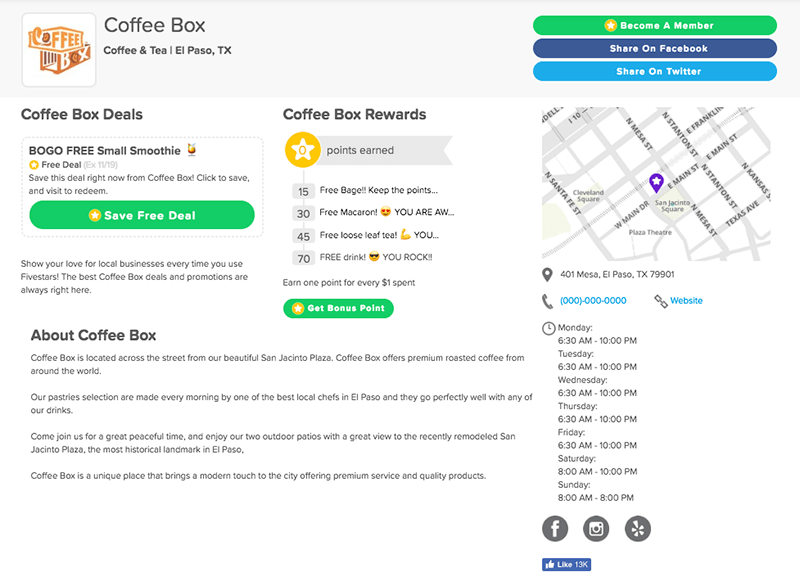
Complete your profile
Step one is ensuring all your information is up to date, which you can do by visiting your Fivestars Dashboard > Settings > Profile.
Start with a smart promotion
Picking an enticing deal to showcase on your Fivestars Page is the best way to translate page views into in-person visits. Remember, it pays to be generous. Fivestars customers visit up to five times in the first year they follow a new business. Multiply those visits by your average ticket price, and it more than pays the initial cost to bring them in.
Here’s a good example:
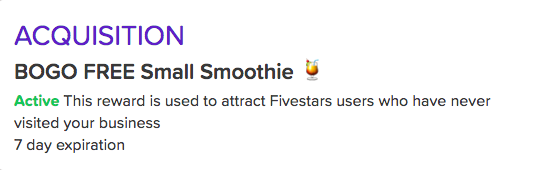
Visit the Fivestars blog for more tips on how to create perfect deals.
Use buttons and links to spread the word
To make it easy for you to share your Fivestars Page, we’ve provided links and buttons to post on social media, email, your website, and anywhere else you might be able to feature your business online. These allow Fivestars customers to easily follow your business and get added to your database to receive future promotions, and they also encourage more pageviews, which in turn encourage more visits! Here’s what a link looks like on Facebook:

Here’s how you can get started:
-
- On your Fivestars Dashboard, go to ‘Pages’
- Click on the ‘Links’ and ‘Buttons’ sections and use the generated links and codes on your social media accounts, blog, website, email, and even signatures
- Make sure the information in the ‘SEO’ section is filled out (website URL, and short description of your business)
- Find tips in each section to help you drive more customers to your business and spread the word
With Fivestars Pages, your business becomes even more discoverable to the people you most want to discover you: the shoppers and diners who love supporting local businesses and are even more likely to return to you again and again. So what are you waiting for? Customize your Fivestars Page and start sharing! And reach out to us if you have any questions.

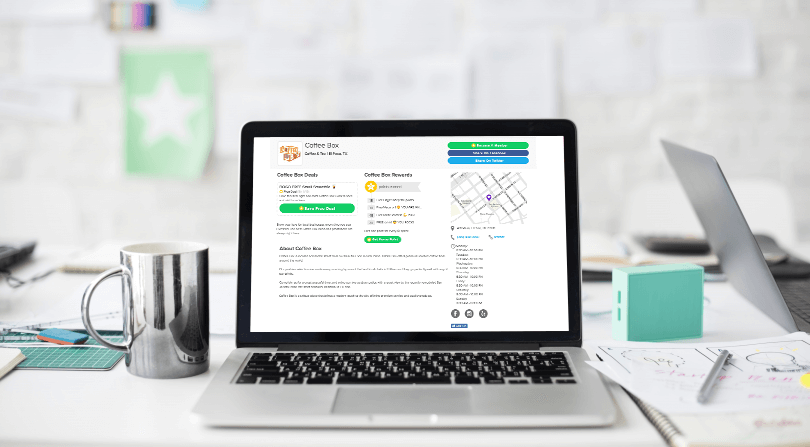




Leave a Comment