You take care to show the best of your business through its storefront: either through window displays or sandwich boards or signage. Shouldn’t your online presence be just as inviting? The average adult now spends 20 hours a week online and the number’s only growing. More and more people are turning to the internet to help them make informed purchasing decisions, which means that an online presence is essential for small businesses. Below we’ll walk you through how to make sure that your online presence does your brick-and-mortar business justice, and helps you win some new customers, too.
Find your profiles
Imagine if an interested customer searched for you online and only came up with this?
Not great, right? With such scant information, they don’t know how to find you, and definitely won’t be motivated to seek you out.
Building an online presence starts with finding all the places that your customers might look for you. Do a quick search for your business and see what comes up. You might find pages or accounts, like Twitter, that you set up yourself and forgot about. You might find your business already on other sites, like Yelp. It’s important you find them all.
Do a little housekeeping
Next, claim your unclaimed pages. You might decide that, based on your demographics, you don’t need to keep some accounts active (i.e. if you’re marketing to baby boomers, maybe you don’t need that Snapchat account), and you can delete those accounts. For the ones you wish to remain active or would like to claim, follow the steps to do so. Creating a list with accounts and logins will save some time later down the line and make it easier for you to stay active.
Keep it current
While basic, this is the most important thing you can do to ensure you aren’t losing customers: make sure your business information is current and correct across each and every site. Make sure you hit the basics: your business name, address, phone number, and business hours (with bonus points if you can note seasonal or holiday hours). This information is key to ensuring your customers can find you without frustration.
Personalize
Now that you have the basics down, take the opportunity to make your presence more personal. The more you present to customers about your business and your story, the more of a connection your readers—potential customers—will feel with your business. To start, include a short, friendly bio or profile blurb. If the platform allows pictures, take advantage of the feature: your customers will love to see everything from your favorite new products, classic menu items, your staff having a good time, or images that allow them to get a feel for your space. (Here are some tips to help you up your photo game.)
Of course, if you have a website (and we hope you do!) there’s no need to replicate too much content. Just make sure your link(s) are active and current, and included on your business pages.
Isn’t this much better?
Your customer now knows where to find you, when you’re open, and how to reach you, and can plan their trip accordingly!
In just a little bit of time, you can save your existing and potential customers the frustration that might lead them to choose another business.
Want to make sure your Fivestars profile stands out? Log into your dashboard, click Settings, and then Profile to get started.


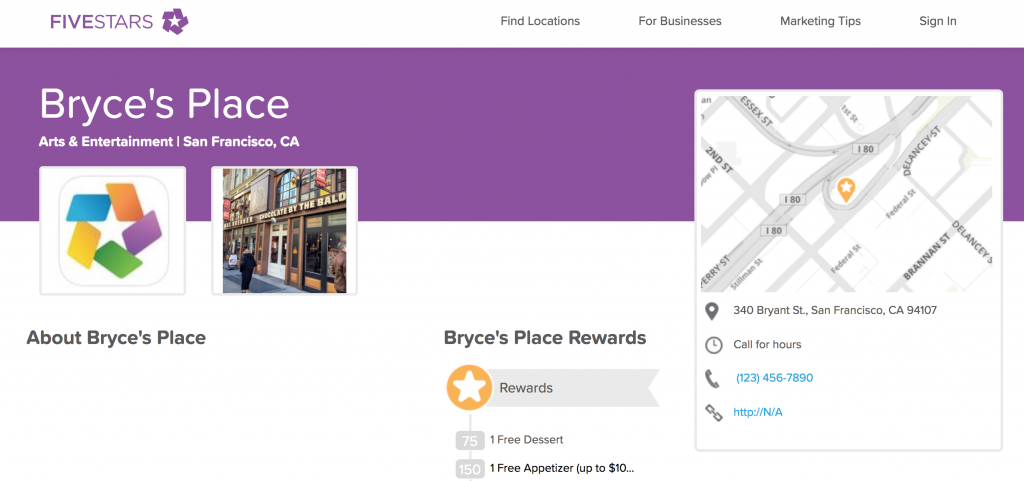
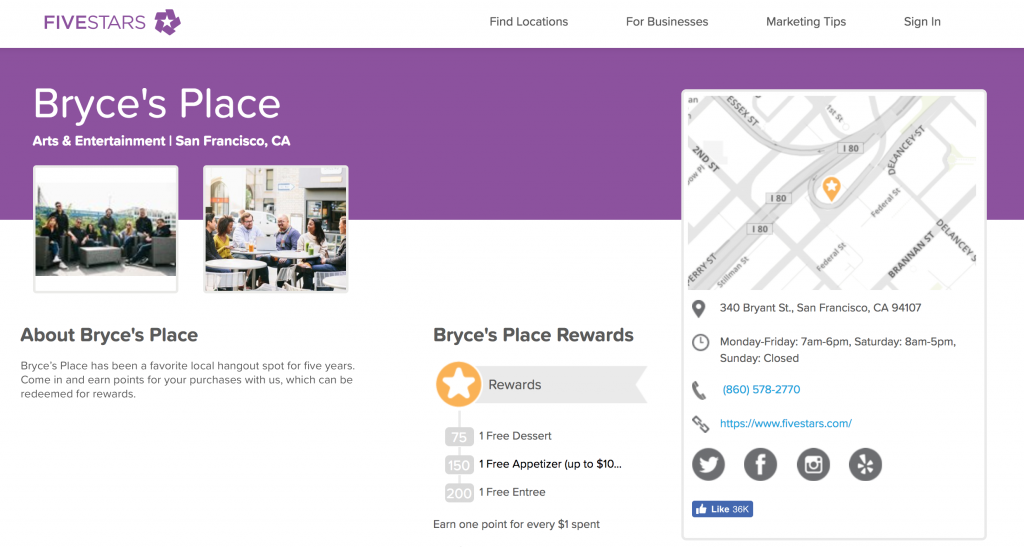




Among the best strategies to seek out data is always to research on the net.