Pokémon Go is all the rage right now. This new app turns a walk around your city into an augmented reality game, and it’s spreading like wildfire.
The app, which was just released on July 5, has been downloaded 7.5 million times, has double the engagement of SnapChat and is surpassing Twitter in its percentage of daily active users.
Why is this app important to businesses? As users walk around their town to play the game, it’s driving traffic to local businesses. For savvy business owners like yourself, it presents some great marketing opportunities.
To help businesses cash in on this hot new game, we’ll give you some tips to boost your sales using Pokémon Go.
Before we dive into the promotion ideas, it helps to have a basic understanding of the game.
What is Pokémon Go?
Pokémon Go is a mobile game that encourages users to collect little pocket monsters or Pokémons that roam around the neighborhood with the goal being to “catch them all.”
The game uses a phone’s GPS to track movements, so as a player walks down Main Street, for example, they see a real map of the area and try to catch “Wild Pokémons” that are nearby.
As with any game, users need tools to find and catch Pokémons, which are typically found by visiting landmarks in town, known as Pokéstops. In addition, users can battle others at “gyms,” which are also real locations in town.
Download our free customer loyalty success guide to learn how to drive customers back 2x more.
3 ways to capitalize on the Pokémon Go craze
The best way to learn about marketing ideas is to download the game. Sign in during your lunch hour, take a walk around your business and experiment with it.
Once you’re familiar with it, you can use these three Pokémon-themed ideas to increase sales:
1. Create a PokéStop promotion
As mentioned above, players are encouraged to visit PokéStops, which are usually landmarks in the area. Gamers that physically visit these places get tools to play the game better.
The game has turned once quiet landmarks into hot spots, so why not encourage these visitors to stop by your business after hitting the PokéStop?
Find the nearest PokéStop to your business and create a promotion around it.
For instance, if your coffee shop is three blocks away from a city monument that doubles as a PokéStop, you can create a promotion that says, “After visiting the PokéStop near the Stone Eagle on Broadway, walk three blocks south and fuel up for your next Pokémon Go adventure with 20% off an iced coffee.”
*Note: Not all email or text message providers you use to send promotions accept or render special characters like the é in PokéStop correctly. This may cause the message to break, so it’s safer spell PokeStop with an unaccented “e” – Your customers will understand!
2. Pay for a “lure” to be placed near your business
Essentially, Pokémon Go players are wandering around trying to capture “Wild Pokémon” that spring up unexpectedly during their walk. What if you could make more Pokémon appear near your business? You can.
Pokémon Go allows players (or you, as a business) to buy “Lures,” which increase the number of Pokémon around a PokéStop for 30 minutes. The more Pokémon around, the more players and potential customers you’ll have. The Lures only cost a few dollars, so experimenting with this idea won’t break the bank.
Don’t forget to promote it. Tell your customers when and where you’re setting up Pokémon Lures to encourage them to visit the area at a specific time.
*Want to know exactly how to purchase and set up a Lure? Find step-by-step instructions at the bottom of this post!*
Here’s a look at a few promotions that Fivestars members have created:
3. Host a Pokémon Hunt
Encourage your customers to start their Pokémon Go tour at your business.
You have a few options here. You could set a date and time and go for a “Poke-hunt” with a small group of customers. It’s a great way to get to know your customers while doing something fun. At the end of the tour, give customers a premade Pokémon-themed coupon to your store.
If hosting a scheduled tour isn’t your thing, encourage customers to take a self-guided tour that starts at your business. Encourage them to come inside to get their “Poke-hunt coupon” before heading to their first stop.
Promote your tour (and coupon) via text, email and social to make sure the Pokémon players claim the deal.
Have you cashed in on the Pokémon Go craze? If so, explain how your business is using it to bring new and existing customers through the doors in the comment section below.
How to Purchase and Place Lures
Due to popular demand, we’ve put together a step-by-step tutorial so you know exactly how to purchase and place a Lure near your business:
1. Once logged into Pokémon Go, tap on the red and white Pokémon ball
2. Tap on Shop
3. Scroll down to find and select the total number of Pokécoins you’d like to purchase. You will exchange Pokécoins for Lures. One Lure is 100 Pokécoins ($0.99).
4. Tap on the number of Pokécoins you’d like to purchase. You’ll then be prompted to log into the iTunes store. This is how you’ll purchase the coins, similar to an app purchase.
5. Confirm your purchase. Your total number of Pokécoins will appear in the upper right corner of your screen.
6. While still on the Shop page, scroll up to find Lures. You will then exchange your newly purchased Pokécoins for Lures. To do so, tap on your preferred number of Lure Modules.
7. Tap on Exchange For.
8. You’ve now purchased a Lure. Time to place it on a Stop. Exit from the Shop page and go back to homescreen.
9. Find a PokéStop located near your business. Tap on the blue circle that appears once you’re in range of the Stop.
10. Details about the stop will appear. Tap on the small white button with the icon of a Lure, located above the image of the PokéStop.
11. Tap on the image of the Lure module.
12. Tap the image of the Lure module again.
13. You’ll now see flowing hearts emerging from the PokéStop. Your Lure is on and will last for 30 minutes. Now tell your customers about it!



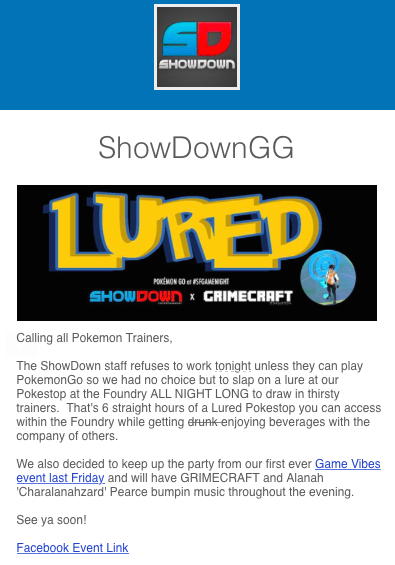


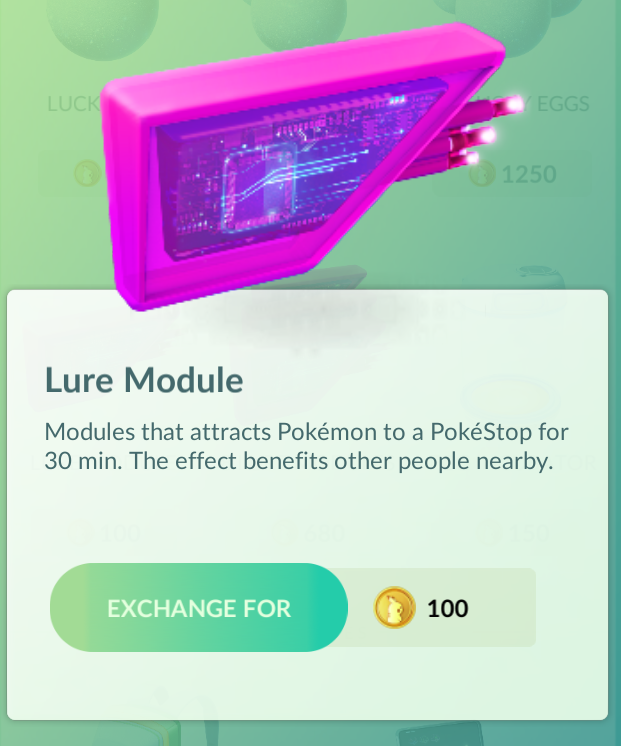

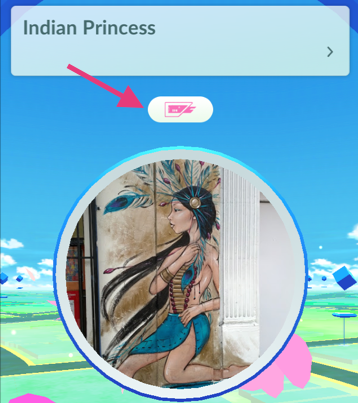




Can someone guide me through setting up a Pokemon lures and promotions tomorrow? I’d like to engage ASAP.
Pokemon Go is a great marketing tool. Local business should take notice and try to create a strategy going to get players to go inside their business.
Hi Mariah! You’ll want to identify a PokeStop near your business first. Then, you’ll want to purchase Lures – You can find these by tapping on the red and white Pokeball, then “Shop.” Scroll down and choose how many Lures you’ll want to purchase. You’ll then want to place a Lure on a stop – These last for 30 minutes. Send a promotion to your members/customers and tell them where you’ve placed the Lure and you should be good to go!
I own 2 toy stores and I have purchased Pokemon mini figures, they cost about 12 cents post piece. We give a figure in the store and very invite trainers to come in and help is find it. The can keep the figure when they find it plus we give a $1 reward for every hour it’s not found. We also give 5 Five Star points if they sign up during their visit. Because they’re looking for a “real” Pokemon, they are looking at the merchandise instead of their phones. When is found, we hide another and post a pic to Facebook of what we’re looking for plus file interesting facts about it.
What a great idea, Karen!
I own a mom and pop family restaurant. How can I make my location a pokeStop?
Hi Kim! They were accepting applications for PokeStops, but I believe they’re on hold. So, you’ll want to simply log into the game and find a PokeStop located near your business. There’s a step-by-step tutorial at the bottom of this post explaining how to make a Lure at a nearby stop.
Cheers,
Colleen
Thanks Coleen. I started following the instructions but could not locate poke coins via the app. Then I started questioning if utilizing a stop hear my business would give another business the business I want. Going back to the first question … when I click or double click the poke ball in the app I do not receive an option to buy coins. What am I doing wrong? thanks
Hi Kim, when you tap on the PokeBall, you then need to tap on the “Shop” icon that appears. Then, you can scroll down the bottom and purchase PokeCoins.
In a these results are not typical kind of way, an animal shelter in Indiana came up with the idea to pair Pokémon Go players with shelter dogs so that players could play and walk the dogs at the same time. The idea was so creative that Facebook sent a team to film it and the video was featured on news outlets nationwide.
How can we use Pokemon to increase our participants for a 5k run event put on by a school district?
The Pokémon Company itself is making money from this game, but that same technology can be used to build similar apps for businesses. To understand how you need to understand a fundamental part of the PokémonGo gameplay.
I absolutely love this! I tried this at my business and I got a big turn around. I just announced what time ‘free lures’ were going up along with a discount if you show a Pokemon that you caught on the location! Such a great want to increase sales!