As a business using Fivestars, the promotions tool within your dashboard gives you a powerful way to increase repeat business. Our data shows that sending your customers the right promotion can increase in-store visits and drive future full price purchases by 70 percent! Impressive, eh?
So how do you ensure your Fivestars promotions hit the mark every time? Let’s review the important promotions stats you should monitor in your dashboard, and address common questions and problems, so you can quickly improve the sales results of every promotion you send.
The 3 Main Fivestars Promotion Stats
First, to access your promotions stats, log into your dashboard, click on Campaigns, and then click Promotions. Here, you’ll see every promotion you’ve ever sent along with corresponding numbers that indicate how well each promotion performed. To view more in-depth information, click on the metrics directly, or the arrow on the right hand side.
1. Delivered
Delivered is the total number of people your promotion reached. This number excludes the customers who have opt-outed of promotional messages. Depending on the customer group you chose to send a promotion to (All Members, Inactive, VIP, etc.), your delivery numbers will vary in comparison to your total Fivestars members count.
Promotions are sent to your business’ Fivestars members (customers signed up to your reward program) via three channels: text message (also known as SMS, Short Message Service), mobile app notification (for customers who have the Fivestars mobile app), or email. We send your promotions based on your customers’ preferences and/or the information they provide. Take note of the various delivery channels to understand your customers’ communication preferences, or areas where you may need to update info (like mobile phone numbers or email addresses).
Why are my delivery rates different from my total Fivestars member count?
- What happened: Some customers choose to opt out of messages—This is about 1% of all Fivestars members. If you sent a promotion to All Members or a significantly large customer group, and your delivery rates seem curiously off, do the following:
- What to do:
- Make sure your Fivestars customers’s phone numbers are accurate. If they choose to use a home phone, update their profile with an email address.
- Monitor your opt-out rates. If they seem to be creeping up, re-evaluate how often you’re messaging people (1-3 times a month is a good start), and the rewards you’re offering.
If you don’t have many customers who are members of your Fivestars rewards program, focus your efforts on consistently signing up more customers so your promotions can reach a larger group of people. However, if you’re just starting with Fivestars, don’t put off sending promotions until you have a large customer database. Communicating and a establishing a relationship with your customers early on will keep your business at the top of their minds.
2. Claims
Claims are the total number of people who responded “Yes” or “Claim” to your promotion via the Fivestars mobile app, text message, or email. And yes, sometimes people will see your promotion and just show up to redeem the reward without claiming it. However, claims can be great gauge of your promotional offer’s intrigue, strength, and whether you should repeat it. A good promotion typically has a 5-10% claim rate.
Insider knowledge: Our data shows that people who receive promotions via mobile app notification are 63% more likely to to claim your offer compared to those who receive it via text message. Encourage your Fivestars members to download the app if they haven’t already. This will also help members discover other local Fivestars businesses in the area.
Why do I have a lot of claims but not as many visits?
- What happened: People were interested in your campaign, but either weren’t able to make it to your store in time to redeem, they forgot, or the visits may not have been recorded. A customer’s visit won’t be recorded if your employee doesn’t check the customer in on the Fivestars software.
- What to do:
Either extend or shorten the length of your promotion. If your offer lasts an entire month, some people may forget about it. A reminder is however, automatically sent halfway through if someone claims the offer. If your promotion is sent and ends quickly, give people more time to act on their interest. Also try sending the promotion at a different time of day/week.
Ensure cashiers are recording all redemptions by checking every customer in within the Fivestars software. If for any reason your Wi-Fi goes down, if Fivestars isn’t working your POS, or your Fivestars Connect Tablet is frozen, tell cashiers to write down the customers’ numbers to record their check-ins and reward redemptions later (and contact our customer support as soon as possible: 860-578-2770).
3. Visits/Redemptions
Visits and redemptions accurately indicate your promotion’s success. A high visit percentage indicates how well your promotion motivated customers to take action and visit your store. A high redemption rate indicates how enticing your reward was. A good promotion has a visit rate of 10% or higher.
Why didn’t I receive very many claims or visits with my promotion?
- What happened: It’s a bummer, but it can mean one of two things: Your promotion may not have been interesting or enticing enough to your customers, or you didn’t have enough customers in your database to garner a big enough response.
- What to do:
- Don’t give up! Try sending a variety of promotions and offers to see which resonate with your customers the most.
- Focus on continuously signing up new customers to your Fivestars reward system. Always sign up at least 5 new members per day.
I received a lot of visits, but didn’t make that much money from it. Why?
- What happened: You either gave away more than you needed to, or you sent the promotion to too many people.
- What to do: Send a promotion with a deal that costs your business less (small upsell items like desserts work well) or send your promotion to a smaller specific group like VIPs or At-Risk members who need the encouragement the most. It may take testing out a few different promotional campaigns before you find the right balance.
Note: If you received a lot of visits, but didn’t see a spike of increased revenue immediately, keep in mind that 70% of those who redeemed your reward will come back a second time and make a full price purchase.
By understanding your promotions results stats, and the steps you need to take to improve your promotions, you’ll be well on your way to driving both short and long term foot traffic success. Log into your dashboard to analyze or send a promotion today. Are you a Fivestars customer and without the Promotions dashboard upgrade? If you’re interested, click on Campaigns, Promotions, and Upgrade within your Fivestars dashboard.


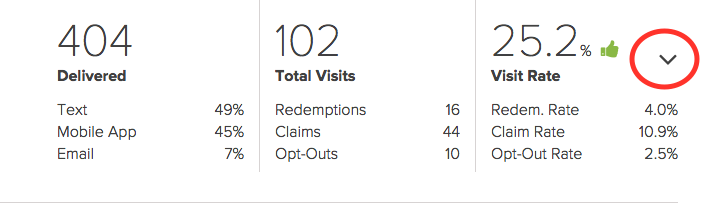




Leave a Comment