It’s estimated that 48.8% of businesses are using Instagram this year, and eMarketer expects that number to grow to 70.7% next year.
If you or your business is one of the 400-million+ members on the site, you’ll need a few Instagram-specific tools to seamlessly differentiate your business’s pictures from the rest – Especially with a new algorithm update in place.
With that, here’s a list of nine tools you can use to improve your Instagram account and make your pictures pop!
Photo-enhancing tools
1. Layout
Layout is a collage creation app and tool created by Instagram; so needless to say, the integration is great. You can create multi-image collages to showcase more than one image at a time. You can also take pictures while the app is open and add them to a collage instantly.
Price: Free
2. Quick
If you’re using Instagram to promote your business, you’ll probably want to add text to an image now and then. When you’re ready to post a picture of a new menu item, or a cute pair of summer shades that just arrived in your store, use Quick to add a caption or pricing information. You can adjust the size, font, color and placement of the text before sharing it on your page.
Price: Free
Also works with Facebook
3. Snapseed
Instagram has great filters and adjustment capabilities, but it doesn’t provide tools to retouch photos. If you want to make corrections, you’ll need a separate tool. There are lot of photo editing tools available, but one of the easiest for beginners to use is Snapseed. Its intuitive layout makes it easy for anyone to tweak photos.
Price: Free
Also works with: Flickr, Facebook and Twitter
Video-enhancing tools
4. PicPlayPost
With this tool, you have several ways to create engaging videos. You can use it to shoot and edit your own video, create a collage of still images and video or you can create a slideshow with still images and set it to music. Here’s an example of a video from a hip-hop artist.
Price: Free
5. DSCO
Ever wonder how people create GIFs, those quick moving pictures? Well, you don’t need a degree in graphic design to create one you just need DSCO. Using this tool, you can capture, edit and share a GIF to your page in minutes.
Since GIFs are shown to increase conversion rates by 103% and revenue by 109%, it’s a tool you’ll want in your arsenal.
Price: Free
Also works with:Facebook, Twitter and Tumblr
6. Hyperlapse
Hyperlapse is another Instagram-owned and integrated app. It creates time lapse videos by speeding things up to 12x faster, giving ordinarily mundane videos an entertaining twist. Are you packing up items to ship out, putting new merchandise on the shelves, checking out a long line of customers, or cooking up a new menu item in the kitchen? Record the entire experience and give it a speedy twist.
Price: Free
7. Boomerang
Boomerang is Instagram’s latest app addition and integration – It records very short video clips or instances of movement and displays it on a loop for a somewhat humorous but eye catching clip, similar to that of a gif.
Price: Free
Scheduling tools
8. ScheduGram
There are dozens of scheduling tools for Facebook and Twitter, but when it comes to Instagram, your choices are more limited. Instagram has strict scheduling rules in its terms and conditions, so they’re harder to come by.
With this tool, you can schedule single photos, multiple photos and videos, but you have to give the company your login information so they can make the posts for you. Some businesses have concerns about sharing their login information, and there’s a monthly fee for this service, so businesses will have to decide if this tool is right for them.
Price: $20 a month
9. Publish
If you’re looking for a free schedule-assisting tool, you can try Publish. You can create a schedule of posts that you’d like to go out on Instagram, and the app will notify you via text when it’s time to post it. You have to click on the text to make the post happen.
It does have some cool features though. For instance, it calculates the best time for you to share your post based on your account activity, and it suggests hashtags that are relevant to your post.
Price: Free
Also works with: Twitter
Do you have an Instagram tool that you can’t live without? Add it to our list in the comment section below. Tell us the name of the tool, and how you use it to perfect the posts you share on Instagram.

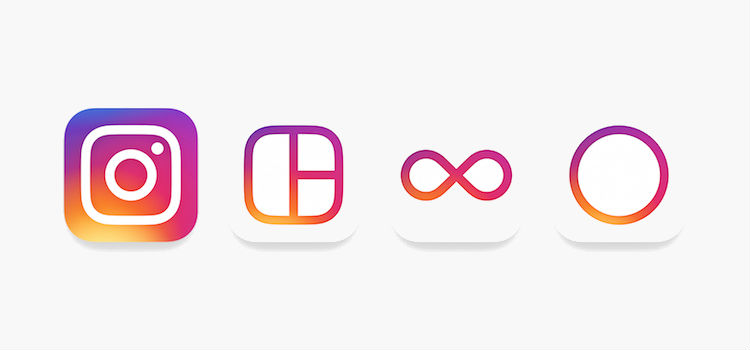




Leave a Comment