How’s your Pinterest playbook? Are you maximizing this social channel as a marketing tool? While this visual medium is a popular tool among online businesses, brick and mortar shops can have just as much success.
Reports indicate that customers often browse products online before coming into a store to make a purchase. In fact, 82% of consumers “reverse showroom,” which is the technical lingo for browsing online before buying in-store.
Rather than set up an Amazon-like website, brick-and-mortar shops can easily display products on Pinterest. But you’ll have to do a little more work to get customers in the door. To help, here’s a list of tips to step up your Pinterest marketing game:
1. Create and pin how-to or definitions infographics
Aside from product photos or sales and event announcements, consider creating a helpful how-to infographic, or a demonstrative infographic with definitions. An infographic typically showcases statistics, but can also display a process, tutorial, explanation, or guide in a visual way. In a sea of single images, stand out by doing something different like this.
Take a look at this infographic from Walgreens that highlights a unique twist on a holiday treat. It drove one of the highest engagement rates in the company’s history. And as you can see, even a drugstore can create a fun infographic that garners lots of engagement.
Think of topics that fit your business. You could highlight a particular product and create a how-to, or showcase a visual guide to use your product better. For example, if you’re a boutique clothing store, you could create a guide for tying the same scarf 5 ways, or how to dress up or dress down the same skirt. You could also create an infographic demonstrating every type of pant (boot cut, wide cut, straight).
If you’re a restaurant, you could highlight a recipe, create a seasoning guide, or display 5 different ways to eat, say, avocado toast. If you’re a coffee shop, highlight all the ways in which someone could order a latte, or create a list of coffee options with definitions (latte vs. flat white vs. Americano). The list goes on.
If you’d like to try creating infographics yourself, consider these easy-to-use tools, which provide templates:
2. Add a price to your descriptions
Do your posts have prices? It might seem like a simple addition, but a recent study shows pins with prices get 36% more likes than those without.
Including a price lets consumers comparison shop and learn that the name brand product that you offer is within reach. It’s also a great way for your products to get promoted by a pinner who thinks it’s a “must-share” deal.
Here’s an example from Bathhouse Soapery & Caldarium, which shows a picture of its $8 grab bag soaps. The price adds that extra level of detail.
3. Use smart keywords in descriptions and file names
Keywords are important in Pinterest. To increase your chances of showing up in searches, add keywords to the beginning of your product descriptions.
Solvang Antiques does a great job of using natural keywords in its descriptions.
Keyword usage shouldn’t stop there. Here are a few other places that you should add keywords to:
- Your image files. Don’t upload a generically named photo. Name the photo with keywords. For example, instead of Photo_2233.jpg, upload black_wedge_strap_sandal.jpeg.
- Add geographic keywords like city, shopping center name and neighborhood. It helps local shoppers find you.
- Add a descriptive keyword to the end of your business name to boost your chances of being found by searchers. Knowing that most people don’t search for the word “lighting,” PFC Lighting added the term “Glass & Lamp Repair” to the end of its business name.
4. Promote an event
Most businesses don’t think to promote events on Pinterest, but it can be an effective means of promotion that gives brick-and-mortar stores an advantage over online stores.
Start promoting your event far in advance to build excitement and give plenty of time for your pins to get shared. Be sure to include a call to action even if it’s just “Mark your calendar!” or “Sign up for a reminder email” like Faraday’s Kitchen Store did with this cooking class pin.
5. Optimize your blog or website to market with Pinterest
If you do feature products on your website or blog, add a “Pin it” button to your posts.
Research suggests that when consumers pin a product to their board, they’re more likely to buy it. According to a Vision Critical study, 79 percent of people who pinned an item said it influenced their decision to buy it.
You don’t have to be a web designer with years of HTML experience to add this button to your sites. Check out these instructions from Pinterest to add the button.
While many businesses know their way around Pinterest, these tips are designed to elevate your marketing tactics. You’ll be able to go beyond pinning product pictures, and start strategically sharing images and descriptions that result in in-store traffic.
How do you use Pinterest? Feel free to share your advanced tips with other businesses in the comment section below.



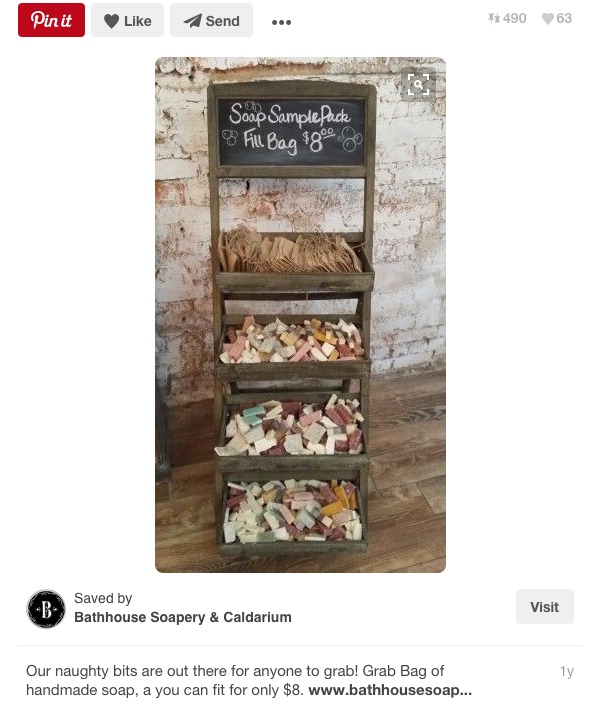
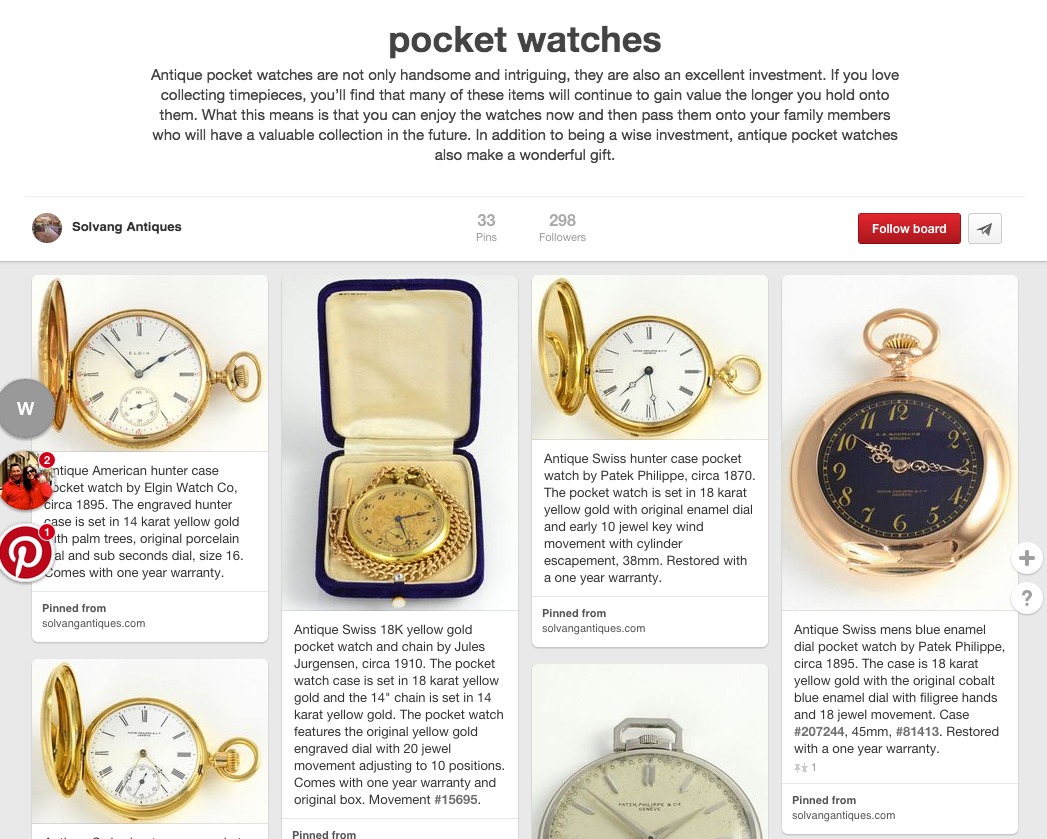

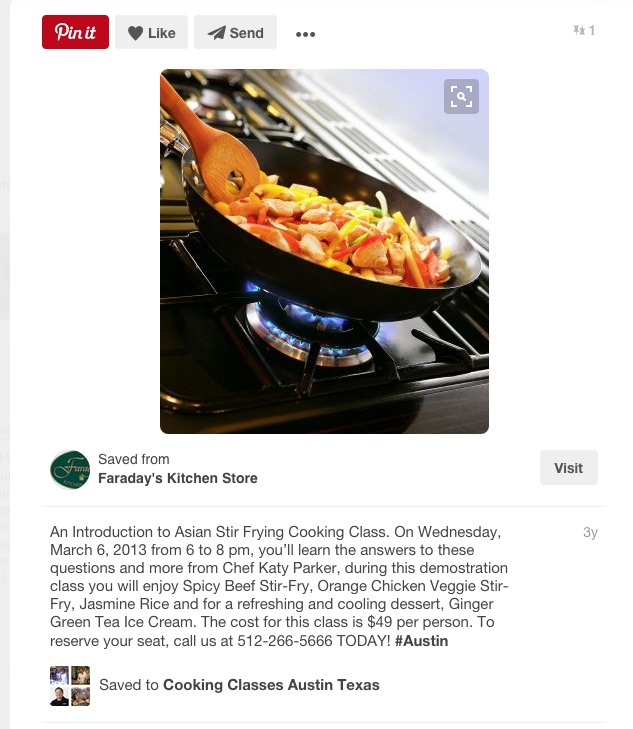




Leave a Comment