We’re excited to roll out the latest update to our Fivestars Loyalty POS Software, bringing tons of new features designed to make using Fivestars in your store faster than ever and simplify your life as a business owner.
The software updates automatically on your POS or computer, so no need to do anything. Just be on the lookout in the coming weeks as we slowly upgrade everyone in our network.
New features to get excited about
More Efficient Than Ever Before – The latest Fivestars POS Software is the easiest and most efficient version of the software to date. Not only can you view your customer’s name, their VIP status, current points and any notes that you’ve written up about them in the past, but this version is more secure, stable, and allows you to deliver rewards to customers even faster.
Easily Gather Customer Information With the New On-Screen Keyboard – Don’t have a physical keyboard at the point-of-sale? You can now collect birthdays, email addresses and enter notes, right from your POS, not just phone numbers! See how it works here.
Improve Client Interaction By Minimizing Fivestars – Minimize the dashboard and keep all user information right where you left it. See how it works here.
Quickly Enter Larger Point Values With the New Keypad – Finally! Instead of only using the plus and minus buttons to add points one at a time, you can now use the simple keypad to quickly input the total amount of points a customer has gained. This makes it easier to give points based on dollars spent rather than per visit. See how it works here.
Save Time With Simplified Keyboard Controls – Physical keyboard user at the point-of-sale? Advance through the Fivestars screens with a single key. Instead of having to click “Done” or “Add”, you can just hit the “Enter” key on your keyboard and minimize Fivestars with your “Esc” key. See how it works here.
Enhanced Display of Customers’ Rewards – Rewards are more clearly and prominently displayed when viewing a user’s profile within the POS software. Traditional rewards are designated in purple and AutoPilot promotions in orange.
Like we said earlier in this post, we’re rolling out this latest version of the software to the Fivestars network over the coming weeks. The software will update automatically, so no need to do anything different!
Have questions or feedback about the new software? Call us at (860) 578-2770, we’re always here to help. Have a good one!

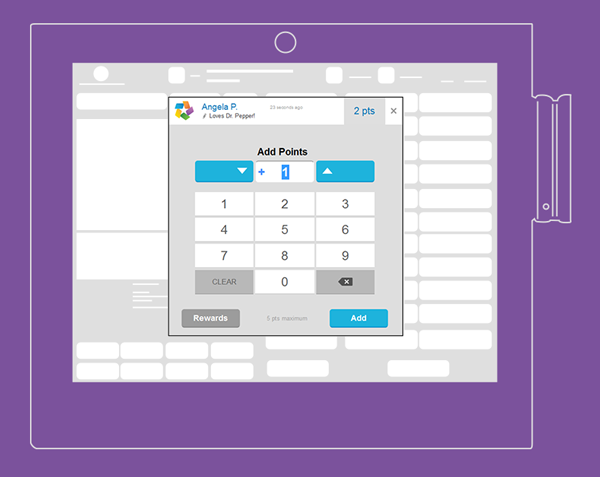




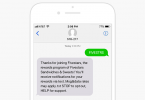

Leave a Comment